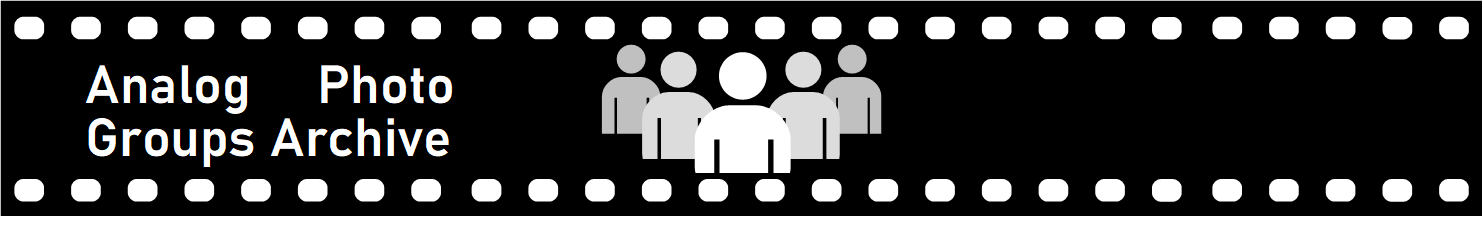Subject: mounting in the 3D World plastic mountsDate: 2006-11-28 23:34:25From: John Thurston
I tried using the 3D World mounting jig and
found there wasn't enough space between the
mount and the lenses for my fingers.
This past weekend, I modified my own mounting
jig to handle the 80x140 plastic mounts. The
trouble is, I can't figure out how to make
them work for me :(
I've kind-of-sort-of made them work by ignoring
the built-in adhesive and using my RMM3D tape. I
have questions for you:
How does anyone use the built-in tape strips?
The adhesive grabs the film if it is uncovered
and I end up moving the chips if I try to
uncover it after positioning.
How do you get the first chip safely positioned?
The 52mm apertures leave me so little wiggle room
that if I don't have the first chip positioned
correctly, I can't shift the other enough to
get everything in the view behind the window.
I *want* to like these mounts. But unless I
can figure out how to use them, there is
going to be a large stack of them put up
for sale.
Can someone who has been successful in their
efforts with them share their techniques?
________________________________________
John Thurston
Juneau, Alaska
http://stereo.thurstons.us
found there wasn't enough space between the
mount and the lenses for my fingers.
This past weekend, I modified my own mounting
jig to handle the 80x140 plastic mounts. The
trouble is, I can't figure out how to make
them work for me :(
I've kind-of-sort-of made them work by ignoring
the built-in adhesive and using my RMM3D tape. I
have questions for you:
How does anyone use the built-in tape strips?
The adhesive grabs the film if it is uncovered
and I end up moving the chips if I try to
uncover it after positioning.
How do you get the first chip safely positioned?
The 52mm apertures leave me so little wiggle room
that if I don't have the first chip positioned
correctly, I can't shift the other enough to
get everything in the view behind the window.
I *want* to like these mounts. But unless I
can figure out how to use them, there is
going to be a large stack of them put up
for sale.
Can someone who has been successful in their
efforts with them share their techniques?
________________________________________
John Thurston
Juneau, Alaska
http://stereo.thurstons.us