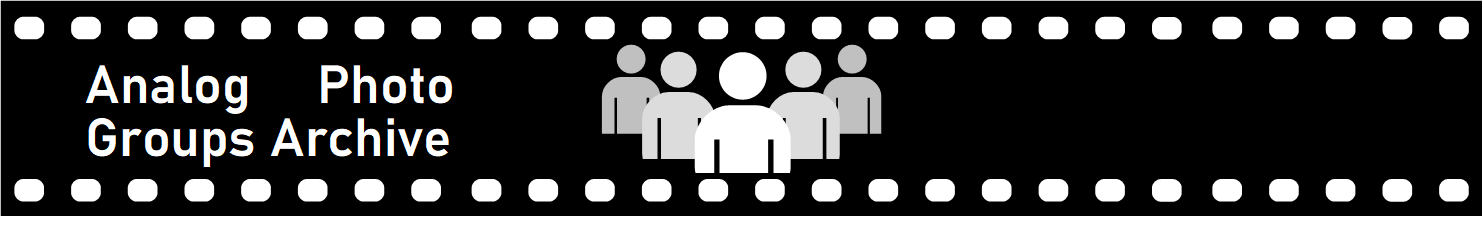Subject: Slide-bar images with the TL120 [was: Summary of TL-120 problems]Date: 2006-12-12 18:21:50From: John Thurston
Dale Yingst wrote:
only the right lens:
1) Install the right lens cap on the left lens
(and rotate the excess cover out of the way)
2) Compose your image and expose the first side
(I suggest this be the "right" image)
3) Advance the film one (1) frame to the next even number
(this cocks the shutter, too)
4) Slide the camera and expose the second frame
(I suggest you slide the camera to the left)
5) Advance the film one (1) frame to the next odd number
(the camera is again ready for stereo imaging)
That said, I still miss the ability to either
cock the shutter independently or to lock the
shutter to prevent accidental release.
--
John Thurston
Juneau Alaska
http://stereo.thurstons.us
> . . . I do wish there was a way to cock theI've done slide bar images with the TL120 by using
> shutter without winding as I took some slide bar
> shots this weekend and didn't want to waste
> a chip with each shot.
only the right lens:
1) Install the right lens cap on the left lens
(and rotate the excess cover out of the way)
2) Compose your image and expose the first side
(I suggest this be the "right" image)
3) Advance the film one (1) frame to the next even number
(this cocks the shutter, too)
4) Slide the camera and expose the second frame
(I suggest you slide the camera to the left)
5) Advance the film one (1) frame to the next odd number
(the camera is again ready for stereo imaging)
That said, I still miss the ability to either
cock the shutter independently or to lock the
shutter to prevent accidental release.
--
John Thurston
Juneau Alaska
http://stereo.thurstons.us