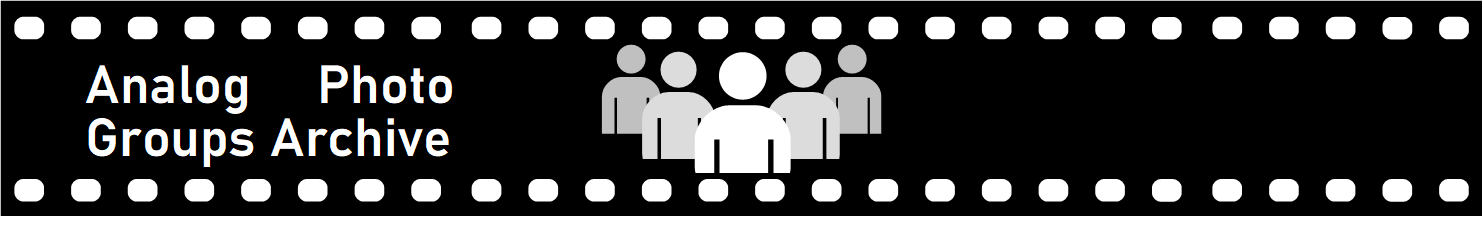Subject: Modified 3DWorld Mounting/Viewer Jig for power switch...Date: 2007-01-29 17:48:13From: Bruce
I recently received my new 3D World Medium Format Camera Kit. I will post a more
indepth review as I put the camera through its paces. Right from the start though there are
a couple of minor but important issues that I have with the camera and mounting jig. I felt
that the mounting jig could use a power switch so I wouldn't have to plug/unplug
everytime I wanted to use it. This is not as critical though has the lack of a power switch
for the camera. Both the shutter button and meter button are easily pushed and the
slightest touch from an object in the camera bag can activate either one. I noticed also
that on my last photo hike that the meter was on even without touching these buttons.
What's up with that? I would touch the shutter or meter button, release it and it would be
okay. I put my camera away for the day checking in the viewfinder to make sure that the
meter was deactivated and it was, then this afternoon I decided to check that it was still
functioning and as expected the batteries are dead. I'm already looking into a micro switch
to splice into the the battery supply. My switch for the viewer worked out fine and looks
quite professional. I'll provide a couple of pics in the photos section. The power switch for
the viewer is a push button type. I prefer it over a toggle switch as it won't get hung up on
on anything. I used a Radio Shack 275-617 Push-On/Off Switch. I opened the viewer back
and marked the plug with a magic marker for orientation and unplugged the wire form the
circuit board. VERY IMPORTANT: ONLY 1 WIRE WILL GET CUT ( I CHOSE THE RED STRIPPED
WIRE). Once this wire is cut and about 1/4" of the covering removed from both pieces the
two ends will be attached with solder to the 2 prongs of the power switch. Power switch
must be installed into the back of the unit before you solder. You will need to drill a pilot
hole and then a larger hole to finish the job. Make sure that you hold the mounting unit
firmly but carefully when drilling. I installed mine an inch or so to the left of the ac adaptor
socket. I used a 5/64" bit for the pilot hole and a 1/2" for the final hole. THIS WILL
OBVIOUSLY VOID ANY WARRANTY ON THE OUTFIT but I figure by the time I get done with
shipping costs etc. to China that I will be a very unhappy person. I was kind of hoping that
when I bought this third variation that most of these issues would be taken care of but for
some reason Russia and China take a very long time to work out what should be moot
problems. I hope that this information is useful and I'm sure I'll find the forum the same.
I'm looking forward to meeting other users of this potentially fine camera.
indepth review as I put the camera through its paces. Right from the start though there are
a couple of minor but important issues that I have with the camera and mounting jig. I felt
that the mounting jig could use a power switch so I wouldn't have to plug/unplug
everytime I wanted to use it. This is not as critical though has the lack of a power switch
for the camera. Both the shutter button and meter button are easily pushed and the
slightest touch from an object in the camera bag can activate either one. I noticed also
that on my last photo hike that the meter was on even without touching these buttons.
What's up with that? I would touch the shutter or meter button, release it and it would be
okay. I put my camera away for the day checking in the viewfinder to make sure that the
meter was deactivated and it was, then this afternoon I decided to check that it was still
functioning and as expected the batteries are dead. I'm already looking into a micro switch
to splice into the the battery supply. My switch for the viewer worked out fine and looks
quite professional. I'll provide a couple of pics in the photos section. The power switch for
the viewer is a push button type. I prefer it over a toggle switch as it won't get hung up on
on anything. I used a Radio Shack 275-617 Push-On/Off Switch. I opened the viewer back
and marked the plug with a magic marker for orientation and unplugged the wire form the
circuit board. VERY IMPORTANT: ONLY 1 WIRE WILL GET CUT ( I CHOSE THE RED STRIPPED
WIRE). Once this wire is cut and about 1/4" of the covering removed from both pieces the
two ends will be attached with solder to the 2 prongs of the power switch. Power switch
must be installed into the back of the unit before you solder. You will need to drill a pilot
hole and then a larger hole to finish the job. Make sure that you hold the mounting unit
firmly but carefully when drilling. I installed mine an inch or so to the left of the ac adaptor
socket. I used a 5/64" bit for the pilot hole and a 1/2" for the final hole. THIS WILL
OBVIOUSLY VOID ANY WARRANTY ON THE OUTFIT but I figure by the time I get done with
shipping costs etc. to China that I will be a very unhappy person. I was kind of hoping that
when I bought this third variation that most of these issues would be taken care of but for
some reason Russia and China take a very long time to work out what should be moot
problems. I hope that this information is useful and I'm sure I'll find the forum the same.
I'm looking forward to meeting other users of this potentially fine camera.