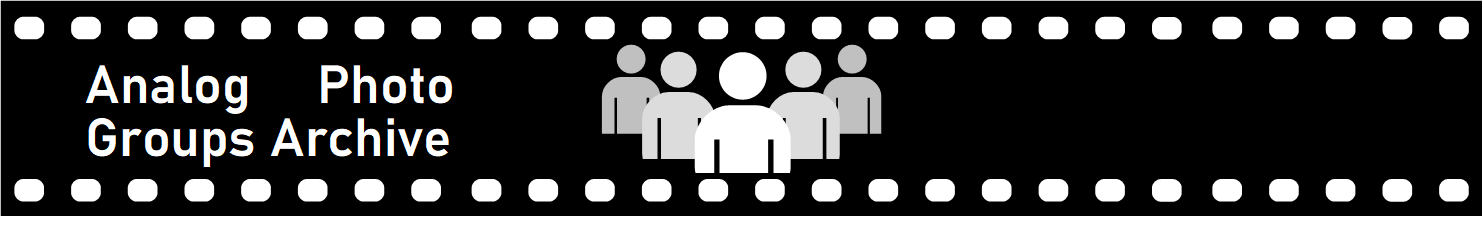Subject: Espon V700 Scanner TestDate: 2007-05-27 14:39:32From: David W. Kesner
Several people have asked questions about the best scanner for scanning
stereo slide images. While there is no such thing a a single best scanner
it is my feeling that the Epson V700 or V750 just might be as good as an
all around scanner can get.
I say all around because, with its 8x10 scanning area, it can scan all
forms of stereo film from 4p Nimslo images to 8p full frame to 6x6 medium
format to full ViewMaster reels to 6x13 glass plates.
This is a flatbed scanner with a built-in transparency lid. None of the
film trays that come with the scanner will hold any of the stereo mounts,
but the raw film trays will hold uncut and unmouted film. There are
aftermarket manufacturers of trays that could work or you could modify
one of Espon's trays or you could simply place the mounted slide on the
glass or the flatbed.
However, each scanner has an optimum focus distance that can vary from
unit to unit based on manufacturing tolerances. Epson themselves
acknowledge this and offer adjustable feet for their trays to accommodate
this focus variable.
But what do you do if you don't have or can't use these trays? The simple
answer is to make shims to fit under your mount to raise it off the
glass. Now, how thick do these shims need to be? Well you will just have
to experiment to see what your scanner needs.
I have done a simple test and made a website to show the results. It will
also let peopel see the quality of this. The images on this site are no
where near the max resolution the scanner is cabable of, but it will give
you an idea.
The images I used were medium format transparencies taken with the new 3D
World TL120II camera and recorded on the new Fuji ProviaX 400 film.
Images were mounted in the 3D World plastic mounts.
So take a look and let me know what you think. I will be adding more test
and images as I find time.
http://www.dddphotography.com/scanner.htm
Thanks,
David W. Kesner
stereo slide images. While there is no such thing a a single best scanner
it is my feeling that the Epson V700 or V750 just might be as good as an
all around scanner can get.
I say all around because, with its 8x10 scanning area, it can scan all
forms of stereo film from 4p Nimslo images to 8p full frame to 6x6 medium
format to full ViewMaster reels to 6x13 glass plates.
This is a flatbed scanner with a built-in transparency lid. None of the
film trays that come with the scanner will hold any of the stereo mounts,
but the raw film trays will hold uncut and unmouted film. There are
aftermarket manufacturers of trays that could work or you could modify
one of Espon's trays or you could simply place the mounted slide on the
glass or the flatbed.
However, each scanner has an optimum focus distance that can vary from
unit to unit based on manufacturing tolerances. Epson themselves
acknowledge this and offer adjustable feet for their trays to accommodate
this focus variable.
But what do you do if you don't have or can't use these trays? The simple
answer is to make shims to fit under your mount to raise it off the
glass. Now, how thick do these shims need to be? Well you will just have
to experiment to see what your scanner needs.
I have done a simple test and made a website to show the results. It will
also let peopel see the quality of this. The images on this site are no
where near the max resolution the scanner is cabable of, but it will give
you an idea.
The images I used were medium format transparencies taken with the new 3D
World TL120II camera and recorded on the new Fuji ProviaX 400 film.
Images were mounted in the 3D World plastic mounts.
So take a look and let me know what you think. I will be adding more test
and images as I find time.
http://www.dddphotography.com/scanner.htm
Thanks,
David W. Kesner