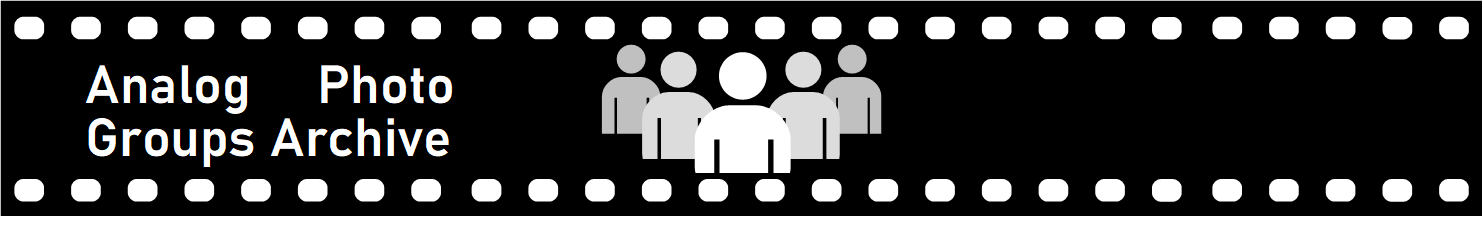
> I finally used the last of my plastic mounts. On the
> positive side they're durable and have an internal ridge
> for "idiot proof" aligning. The down side is that they
> are so expensive- (as is everything with MF photography).
> So does anyone like the cardboard fold over MF slides.
> Are they more difficult to align? I really loved the
> horizontal ridge on the plastic ones since I'm totally
> new at mounting slides.
most abut the plastic mounts are the little ridges that
interfere with my ability to move the film around :) Dave
Kessner pointed out that all I had to do was mount in the
other half :P
So now I mount in plastic (80x140) and cardboard (80x132)
depending on:
A) aperture selection - if my image is suitable for 52x52
aperture, I will consider the 80x140 mounts. If I have an
image which needs to be in a 50x40 aperture, I'll use that
in cardboard.
B) audience - the 80x140 mounts won't fit in an
un-modified Saturn Viewer. Nor are there readily available
focusing viewers for this format. If I know I am going to
want to share an image with a group of people, I will lean
strongly towards an 80x132 mount.
The benefits I see to the cardboard mounts are:
thinner
less expensive
more aperture sizes
The benefits I see to the plastic mounts are:
aperture size
opacity
--
John Thurston
Juneau Alaska
http://stereo.thurstons.us
> The benefits I see to the cardboard mounts are:I am curious where are you getting your cardboard mounts from and how much
> less expensive
are you paying for them? I see in 3dstereo.com 100 cardboard mounts are
$56 plus shipping. 100 plastic mounts from me are $75 plus $8 shipping.
The difference is not that dramatic.
Compare with 35mm mounts: We used to get 100 Heat Seal cardboard mounts
for $8 or now we can get 100 slip-in mounts for $20. RBT plastic mounts
are $70 for 100. Now, this is a price difference!
100 MF plastic mounts cost about as much as 100 RBT 35mm plastic mounts.
George
wrote:
>they're durable and have an internal ridge for "idiot proof" aligning.
> I finally used the last of my plastic mounts. On the positive side
The down side is that they are so expensive- (as is everything with MF
photography). So does anyone like the cardboard fold over MF slides.
Are they more difficult to align? I really loved the horizontal ridge
on the plastic ones since I'm totally new at mounting slides.
>Hi Jeremy,
If you buy at least 500 mounts direct from 3D World, they are very
cheap! I paid US$199 for 500 delivered. 40 cents each.
Happy MF3Ding , Peter
>I wanna also take this opportunity to see (again) if anyone
> . . So does anyone like the cardboard fold over MF
> slides.
can recommend a specific pen, ink or pencil for labeling the
black cardboard slides.
I'm currently using a "Gelly Roll" white pen, but it requires
very deliberate strokes to do the job and the resulting
writing is very uneven.
I tried using a Pentel "Outline marker" with silver ink. It
looks terrific and is easy to read, but is so fat, that I can
only cram about 10 characters across a 132mm mount.
If you use black cardboard, could you look in your drawer and
share with us the pen you are using and how well you like it?
________________________________________
John Thurston
Juneau, Alaska
http://stereo.thurstons.us
David Lee
From: John Thurston
To: MF3D-group@yahoogroups.com
Sent: Thursday, April 24, 2008 6:59:47 PM
Subject: [MF3D-group] labeling black cardboard [was: Will that be "paper" or plastic]
Jeremy McGee wrote:
>I wanna also take this opportunity to see (again) if anyone
> . . So does anyone like the cardboard fold over MF
> slides.
can recommend a specific pen, ink or pencil for labeling the
black cardboard slides.
I'm currently using a "Gelly Roll" white pen, but it requires
very deliberate strokes to do the job and the resulting
writing is very uneven.
I tried using a Pentel "Outline marker" with silver ink. It
looks terrific and is easy to read, but is so fat, that I can
only cram about 10 characters across a 132mm mount.
If you use black cardboard, could you look in your drawer and
share with us the pen you are using and how well you like it?
____________ _________ _________ _________ _
John Thurston
Juneau, Alaska
http://stereo. thurstons. us
>> John Thurston wrote: I wanna also take this opportunityDavid (and other who use stick-on labels), do you hand-write
>> to see (again) if anyone can recommend a specific pen,
>> ink or pencil for labeling the black cardboard slides.
> I use Avery #8257 labels (3/4 x 2-1/4 inch). I put them
> on the back of the mount so that it doesn't defeat the
> purpose of having a black mount.
your text then affix the label? Do you print an entire
page and then affix the labels to the appropriate image? Or
are you using the labels only for your static content (name
and contact info)?
My handwriting is pretty poor. Maybe I could just roll the
page of labels into my typewriter. (Yes folks, I shoot
film, have a typewriter, use a rotary phone and still do
technical drawings with pencil and triangles.)
--
John Thurston
Juneau Alaska
http://stereo.thurstons.us


John Thurston
David Lee wrote:
>> John Thurston wrote: I wanna also take this opportunity
>> to see (again) if anyone can recommend a specific pen,
>> ink or pencil for labeling the black cardboard slides.
> I use Avery #8257 labels (3/4 x 2-1/4 inch). I put them
> on the back of the mount so that it doesn't defeat the
> purpose of having a black mount.
David (and other who use stick-on labels), do you hand-write
your text then affix the label? Do you print an entire
page and then affix the labels to the appropriate image? Or
are you using the labels only for your static content (name
and contact info)?
My handwriting is pretty poor. Maybe I could just roll the
page of labels into my typewriter. (Yes folks, I shoot
film, have a typewriter, use a rotary phone and still do
technical drawings with pencil and triangles.)
--
John Thurston
Juneau Alaska
http://stereo. thurstons. us
Did you see the email I sent about the white ink that wokrs in technical pens?
David Damico
Houston, TX
On Mon, Apr 28, 2008 at 12:22 PM, John Thurston <juneau3d@thurstons.us> wrote:
David Lee wrote:
>> John Thurston wrote: I wanna also take this opportunity
>> to see (again) if anyone can recommend a specific pen,
>> ink or pencil for labeling the black cardboard slides.
> I use Avery #8257 labels (3/4 x 2-1/4 inch). I put them
> on the back of the mount so that it doesn't defeat the
> purpose of having a black mount.
David (and other who use stick-on labels), do you hand-write
your text then affix the label? Do you print an entire
page and then affix the labels to the appropriate image? Or
are you using the labels only for your static content (name
and contact info)?
My handwriting is pretty poor. Maybe I could just roll the
page of labels into my typewriter. (Yes folks, I shoot
film, have a typewriter, use a rotary phone and still do
technical drawings with pencil and triangles.)
> . . . A typewriter would produce characters too large for the labels ISo do you leave your slides un-labeled until you have have
> suggested although the Avery page of labels would fit in a typewriter. My
> lables are meant to go on 2 x 2 slides and would require small typesize such
> as 6-8pt. I had bought a simple Brother b/w laserprinter that prints
> beautifully from MS Word.
sufficient to use up an entire sheet of labels?
I used to pay the rent by disassembling laser printers and
copiers to remove labels they had digested. It gave me an
absolute phobia of running partial pages of labels through
my laser printer.
> Did you see the email I sent about the white ink that works in technicalYes I did :) I went looking for my drawing pens this past
> pens?
weekend. They must be in a box somewhere 'cause they aren't
in my desk.
--
John Thurston
Juneau Alaska
http://stereo.thurstons.us
the little label writers. They hold different sizes of labels but
then print in ink jet or possibly laser, a single return address or
mailing label. this tool listed here prints those big heavy tapes
that might peel up but also are very thick and probably wouldn't hold
much info.
..dan
At 10:47 AM 4/28/2008, you wrote:
>Sorry, I'm not the one this question was direct at, I know. BUT I---------------------------------------------------------------------------
>was at CVS pharmacy yesterday and thought about you because I saw
>EXACTLY what you need for your labels. It cost like $30 bucks- hell,
>if you'd lived near by I would have bought the thing on impulse and
>just said happy birthday
>
>Here is a link;
><http://www.circuitcity.com/ccd/productDetail.do?oid=187145&WT.mc_n=4&WT.mc_t=U&cm_ven=COMPARISON%20SHOPPING&cm_cat=GOOGLE&cm_pla=DATAFEED->PRODUCTS&cm_ite=1%20PRODUCT&cm_keycode=4>http://www.circuitcity.com/ccd/productDetail.do?oid=187145&WT.mc_n=4&WT.mc_t=U&cm_ven=COMPARISON%20SHOPPING&cm_cat=GOOGLE&cm_pla=DATAFEED->PRODUCTS&cm_ite=1%20PRODUCT&cm_keycode=4
>
>P.S. my hand writing is really bad also
>
>
>
>John Thurston <juneau3d@thurstons.us> wrote:
>David Lee wrote:
>
> >> John Thurston wrote: I wanna also take this opportunity
> >> to see (again) if anyone can recommend a specific pen,
> >> ink or pencil for labeling the black cardboard slides.
>
> > I use Avery #8257 labels (3/4 x 2-1/4 inch). I put them
> > on the back of the mount so that it doesn't defeat the
> > purpose of having a black mount.
>
>David (and other who use stick-on labels), do you hand-write
>your text then affix the label? Do you print an entire
>page and then affix the labels to the appropriate image? Or
>are you using the labels only for your static content (name
>and contact info)?
>
>My handwriting is pretty poor. Maybe I could just roll the
>page of labels into my typewriter. (Yes folks, I shoot
>film, have a typewriter, use a rotary phone and still do
>technical drawings with pencil and triangles.)
>
>--
>John Thurston
>Juneau Alaska
><http://stereo.thurstons.us/>http://stereo.thurstons.us
>
>
>
Danny Vint
Specializing in Panoramic Images of California and the West
http://www.dvint.com
voice: 510-522-4703
When H.H. Bennett was asked why he preferred to be out
shooting landscapes rather than spending time in his portrait studio:
"It is easier to pose nature and less trouble to please."
http://www.portalwisconsin.org/bennett_feature.cfm
>Here I am answering my own post again :)
> Jeremy McGee wrote:
>>
>> . . So does anyone like the cardboard fold over MF
>> slides.
>
> I wanna also take this opportunity to see (again) if
> anyone can recommend a specific pen, ink or pencil for
> labeling the black cardboard slides.
>
> I'm currently using a "Gelly Roll" white pen, but it
> requires very deliberate strokes to do the job and the
> resulting writing is very uneven.
I have replaced the white "gelly roll" pen with a silver pen
from the same company. It rocks. It is much easier to write
with and produces lines which stand out well from the black
cardboard.
http://www.sakuraofamerica.com/Pen-metallic
The pen I have (and like) is Silver with a bar-code of
084511374911 and a color-code of 37352.
________________________________________
John Thurston
Juneau, Alaska
http://stereo.thurstons.us
wasn't satisfactory, and who wants to share that?
But the thread got me thinking about my workflow, and I'm approaching
things differently. Now if I can just keep it up...
Previously, I was waiting until I had a full page of labels ready,
and print those on inkjet. I use Avery 8167 or equivalent (.5" x
1.75") and used small typefaces. If I had most of a sheet ready to
go, I would print the remaining labels with my name and address,
which I also affix to my mounts.
But my workflow made it difficult to keep track of the info so it was
available at the time the film is mounted. The info I want to put on
the label is Title, Camera, Film, Aperture, Shutter Speed, and
sometimes Date.
Here's what I'm trying now:
Shoot the film and take notes about the exposures. Identify the roll
with a fine point sharpie when it's finished (e.g. Tulips 1).
When I pick up the film from my processor, I make a sticky note with
the exposure info for that roll and affix it to the film sleeve.
I scan almost all my images before mounting. My 120 roll gets cut
into 4 strips of 3 for my scanner's film holder.
After scanning, the film gets returned to the sleeve that has the
info on it.
If I can't wait to mount one of the shots, I'll do it now, and use
one of the white or silver gelly roll pens to put the info directly
on the mount. I write small enough that i can always have the option
to place a label over it later. I use cardboard mounts exclusively,
as my good viewer doesn't accept the larger plastic mounts.
I'm happy with this method -- and thanks to everyone who chimed in
and got me thinking about all this!
cheers,
Bob Venezia