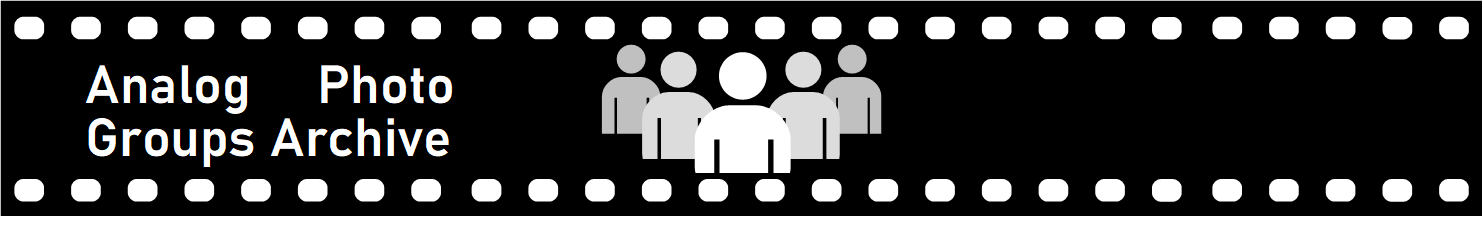Just received back from the lab about 15 rolls of 120mm stereo shots and figure I'd spend the day scanning in the best before mounting and getting them to the client.
So the scanners fine, resolution etc, although I've now noticed a habit of the software auto cropping in. 54.1mm is not 60mm. Argh
Anyone use Epson Perfection 500v or similar model?
Suggestions as its halted my plans for the day.
M