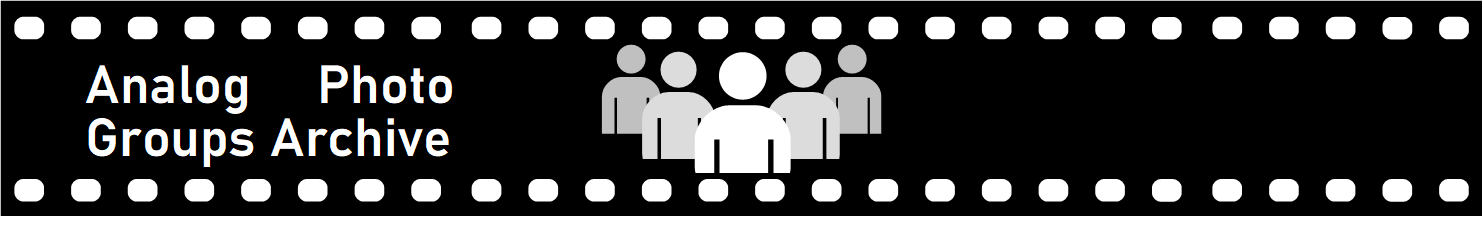Subject: Film slippage on the TL120Date: 2010-06-04 09:31:24From: Mark
Hi
Just had my 11 rolls back from the lab and last thurs london shoot had two rolls where the film was slipping and double exposing.
Only seen happen on the realist before and it had to be sent off for a servicing.
Anyone else had it? Whats the fix?
M
Just had my 11 rolls back from the lab and last thurs london shoot had two rolls where the film was slipping and double exposing.
Only seen happen on the realist before and it had to be sent off for a servicing.
Anyone else had it? Whats the fix?
M