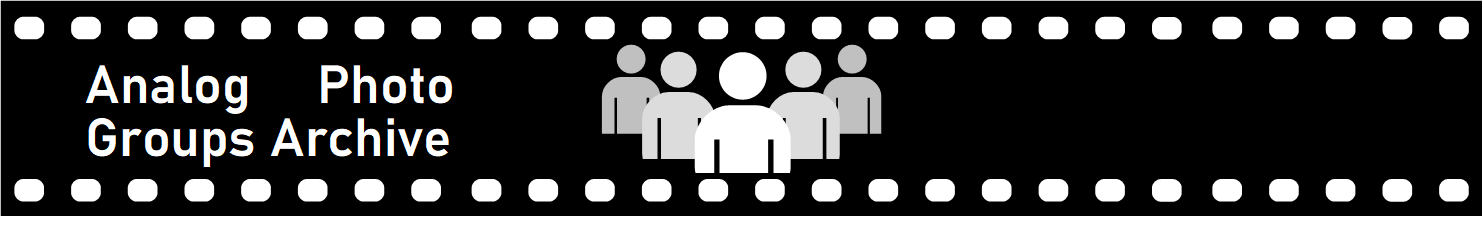Subject: Neo Update (revised 9/19/2013) for MF3D-groupDate: 2013-09-19 11:14:03From: Linda N
(This message will be sent separately to several yahoo groups. The latest update is that Photos are downloadable again in Neo. Yeah!).
As many of you are aware, Yahoo is in the process of introducing new "Neo" format to their various interfaces, including Yahoo Groups. Individual IDs are being switched over gradually, in a process that started in early August. If you have been switched, then when you go to the mygroup site http://groups.yahoo.com/mygroups or an individual group such as http://groups.yahoo.com/group/fuji3d, then you are taken to a new site with /neo/ in the address and instead of seeing the old "Classic" display, you see something reminiscent of Facebook or other social networking sites. Whether you like the look or not, the main problem IMO is that Yahoo made the switch with no warning or beta testing, and they have been slow to fix bugs and glitches or to provide instructions.
Group homepage photo has been changed to a banner aspect ratio (about 1024 x 250) so all sites were changed to a "generic" banner by group category. I have changed a couple of banners on groups I moderate, but most are still in the ugly default image. Fortunately the wide aspect ratio will work with side by side or LRL images, as well as panorama composites.
In navigating Neo, one often needs to "float" the mouse cursor to see control buttons etc., and floating over icons may help explain what they mean. The whole system takes some getting used to, but hopefully will return most of the functionality of the old system when they are done. Another thing to watch is to generally single click rather than double click (which undoes what the first click did) when navigating in Neo.
Some moderation functions are still missing or cumbersome still.
Currently most basic functions are working reasonably well for me, espcially since downloading photos was re-enabled. Attachments are listed (under "more"), and the links do allow one to view or download the attachments (when this feature is working), so that you can open them in an appropriate program such as SPM for stereo image pairs or Adobe reader for pdfs.
On the Neo-ized group site, if you click on "Conversations", you can then choose "Topics" or "Messages" . Once in message listing, you can "Go To message number" (# and search symbol magnifying glass). Or you can indeed still search messages; this is done by going up to the top of the page to the search box and type into the "Search Groups" field, which was the old way to look for other groups.
Previously uploaded images are viewable under Photos, but until recently were not available for download. Now downloadable as jpgs (Yeah!). The Photos area slide show mode has annoying panning around rather than showing you the whole image pair, but individual image viewing and downlaoding is also available. Attachments should continue to be stored on the site, and should be accessible via link in the message as previously (when the feature is working). One good change is that members can add attachments to messages on line, whereas attachments were previously only possible with email messages. For photo sharing of 3D images on our groups, the Attachment function may be the best/only way to do it through groups. Links to outside sites should also be possible, but there are apparently some issues with plain text vs html formatting in Neo messages now so I am not sure how well that will work at present.
Previously uploaded images are viewable under Photos, but until recently were not available for download. Now downloadable as jpgs (Yeah!). The Photos area slide show mode has annoying panning around rather than showing you the whole image pair, but individual image viewing and downlaoding is also available. Attachments should continue to be stored on the site, and should be accessible via link in the message as previously (when the feature is working). One good change is that members can add attachments to messages on line, whereas attachments were previously only possible with email messages. For photo sharing of 3D images on our groups, the Attachment function may be the best/only way to do it through groups. Links to outside sites should also be possible, but there are apparently some issues with plain text vs html formatting in Neo messages now so I am not sure how well that will work at present.
One good news item: the Files area has increased from 100 mb to 2 gb, or 10gb in some groups. It appears that the next level of increased capacity is triggered when the files area approaches full. (Photos area remains at 100 gb). Attachments used to be counted in the photos area, but possibly will be counted in the files area now. I am not certain about that, but the organizational structure suggests it may be so.
Also, there have been many problems reported lately with email delivery of Yahoo Group messages and notifications etc, with long delays or failures, and some messages show up on the group site but not to individual inboxes (or vice versa.) It seems to affect yahoo email addresses as well as gmail and others. So the bottom line is that one may want to check the group site as well as your inboxes periodically since it is difficult to know what you are NOT receiving. 8)8)8)
Here is a detailed wiki site about Neo that may be of interest to some:
http://yahoogroupedia.pbworks.com/Yahoo+Groups+Neo
http://yahoogroupedia.pbworks.com/Yahoo+Groups+Neo
https://sites.google.com/site/ygroupsneo/ Here is an official video and a product tour link.
And the official Yahoo site for feedback is here. http://yahoo.uservoice.com/forums/209451
Try for constructive suggestions rather than just complaints. And vote for suggestions you find make sense. I would encourage comments about restoring photo functionality, which many other groups might not see as a priority. Yahoo has indicated that they are considering improving Photos functionality and download capability but they are awaiting further feedback. It is unlikely IMO that Yahoo will reverse the changes, or allow Neo to be optional.
There is a workaround to get back to Classic display, for those who cannot make the Neo format work, or want to download images from the Photos area etc while they can. One needs to use the Firefox browser and install Edward Hibbert's ModPlugin, see http://wiki.modplugin.org . Now when I access through the Firefox browser I am indeed able to see and navigate my groups in "classic" format rather than Neo. [On IE I still see in Neo so I can learn that format as well.] I had to update my Java installation (uninstalling the old Java version in Windows, then reinstalling from http://www.java.com/en/) in order to get everything working right with Firefox and the ModPlugin on one computer. I also needed to enable the ModPlugin in Firefox (under tools -> add ons ->extensions). On another computer my Java version was already OK so probably not everyone will need to do that part. The ModPlugin for Firefox is designed primarily for moderating freecycle/freegle type groups with large volumes of messages requiring approval and with specific subject line rules. But if it is simply installed and enabled (no need to set all the preferences) it does allows one to access their groups in a Classic format appearance and functionality. At least for now. Eventually changes at Yahoo will likely make this Classic format disappear entirely. (A new version of the Mod Plugin is being developed for Neo that will allow continued use of the moderation tools included in the plugin for those who need them.) There is also a "Member Plugin" version available, but it does not seem to change the Yahoo Groups back to classic as does the Mod Plugin. Again, using Firefox browser with the mod plugin returns functionality of the Classic interface for now, but probably will not work forever.
Hope this update helps. I have no clue what proportion of the membership of the various groups have actually been switched to Neo yet, but I think everyone will be eventually. It is encouraging that Yahoo is slowly but surely restoring functionality in the new interface, including enabling photo downloads. Hopefully the restoration will continue, including timely message delivery and other user functions. Right now, features seem to be working one minute and not the next, in many cases because Yahoo is working on a particular feature. So if something doesn't work, try again later.
-Linda N co-moderator
 Reply Reply |  Forward Forward |