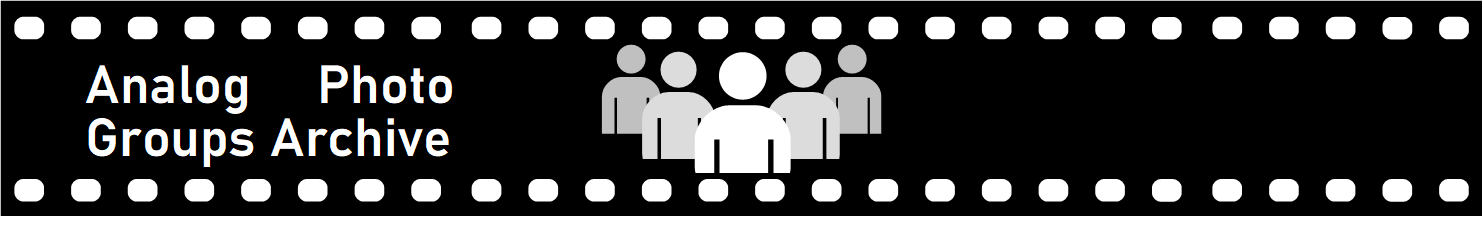
Skickat från Yahoo Mail för iPhone
Den lördag, juli 28, 2018, 16:23, skrev coronet3d@yahoo.com [MF3D-group]
3dstereo.com sells a Realist gauge but that's not that helpful for MF. I'm surprised no one is selling one for MF. Any ideas?
Steve
>I've attached a PostScript file with the MF3D mounting gauge I wrote
> Can anyone tell me where I might find a mounting gauge to help me
> align the left & right views in an 80 x 132 mm mount? I have a
> lightbox to work on, although it might be nice to also get a
> mounting jig that could hold the gauge, the mount & some viewing
> lenses. (I though about making a jig for Realist-format mounting
> years ago, but never actually tried it.)
and use. I printed it on overhead transparency sheet and cut it to
smaller sections for my little light tablet.
You can send it to any PostScript printer. If you're on a Mac, you
could open it with Preview.app (which will automatically convert it to
PDF) and then print it.
If you open it in a text viewer you can see how it works. By changing
how the lines variable is calculated you can fiddle with the number of
horizontal lines on the gauge. If you change anything be sure to save
as an ASCII text file.
--
Brian Reynolds | "It's just like flying a spaceship.
reynolds@panix.com | You push some buttons and see
https://www.panix.com/~reynolds/ | what happens." -- Zapp Brannigan
NAR# 54438 |
>For those who don't want to deal with dealing with Yahoogroups to get
> I've attached a PostScript file with the MF3D mounting gauge
the gauge here it is. Save it to an ASCII (plain text) file, and
using a text editor remove everything before and after the "-----cut
here-----" lines, and save as an ASCII file.
--
Brian Reynolds | "It's just like flying a spaceship.
reynolds@panix.com | You push some buttons and see
https://www.panix.com/~reynolds/ | what happens." -- Zapp Brannigan
NAR# 54438 |
-----cut here-----
%!
72 dup scale % set scale to inches
/mm { 25.4 div } def % convert mm to inches
0 setlinewidth
/width 8.5 def % paper dimensions
/height 11 def
/margin .25 def
% stereo dimensions
/leftref 2 def % left frame reference line
/topref height margin 2 mul sub def % height of guide
/gap { 2 mm } def % gap between horizontal lines
/lines { topref gap div } def % # lines, based on previous two variables
/window { 62 mm } def % distance from leftref for window
/maofd { 2.7 mm } def % maxium allowable on film deviation
/hline { width margin 2 mul sub 0 rlineto } def
newpath
% draw the horizontal reference lines
0 1 lines { %for
gap mul margin add margin exch moveto
hline } for
% draw the vertical reference lines
margin leftref add margin moveto
0 topref rlineto
stroke
margin leftref add window add margin moveto
0 topref rlineto
stroke
margin leftref add window add maofd add margin moveto
0 topref rlineto
stroke
showpage
-----cut here-----
> Can anyone tell me where I might find a mounting gauge toIf you are after a traditional mounting gauge with tick marks
> help me align the left & right views in an 80 x 132 mm
> mount?
for aligning near and far points, look at the postscript file
Brian Reynolds posted. For a non-traditional 'to the window'
mounting 'gauge' read on.
I prefer mounting 'to the window' rather than 'to infinity'.
Anyone may re-open the discussion/argument of the merits of
either method. I'm ready to listen, and open to change, but
'to the window' is how I've been mounting slides for years.
My difficulty was _seeing_ the window...we all have our
challenges.
A long time ago, Paul Talbot produced a cool little
transparency. It contained a modified hexagonal pattern
which, when seen in a viewer, fused at the stereo window. The
idea is to slip this sheet under your mount and film while
mounting and simultaneously viewing the image. The pattern
grabs your eye and creates a 'window screen' through which
you view your image. It then becomes extremely easy to place
items in space by sliding your film chips left or right.
I took Paul's creation and made some additions to it. I then
printed it with my laser printer on transparency. I have one
taped to my little light panel under the viewing lenses I use
for mounting.
If you'd like to print your own (or just see what it looks
like), find my attachment (or email me off-list). Print this
at 1200dpi on transparency on your laser printer. I do not
expect an ink-jet to give you adequate precision, but feel
free to try and let us know what you learn.
*The important bit* is the vertical bars in the left and
right halves of the 'screen' must be spaced _exactly_ the
same as the apertures in your mount. Check this after you
print it and before you use it! And check all three 'screens'
on the page. They are in both landscape and portrait to
efficiently use transparency stock. Your printer will have
different characteristics in each direction. In most cases,
distances across the page are done at the precision of the
laser, while distances down the page are also affected by the
precision of the paper advance. My older laser printer is off
0.5mm in one direction. I do my precision printing on my
newer printer. Don't use this until you have confirmed the
distances match your mounts. (Hint: 62mm is our standard
aperture spacing. You should have a good reason to use
something else.)
I'm happy to send three 'window screens' (one page worth) to
anyone in the world. Send me OFF LIST your mailing address,
and I will print and stuff an envelope for you. I'll even pay
the postage with the expectation you'll do the same for
someone else someday. This offer is open to anyone, even if
you got one from me years ago.
--
John Thurston
Juneau, Alaska
Skickat från Yahoo Mail för iPhone
Den söndag, juli 29, 2018, 00:36, skrev John Thurston juneau3d@thurstons.us [MF3D-group]
[Attachment(s) from John Thurston included below]On 7/27/2018 8:04 PM, pgillis@cox.net [MF3D-group] wrote:
> Can anyone tell me where I might find a mounting gauge to
> help me align the left & right views in an 80 x 132 mm
> mount?
If you are after a traditional mounting gauge with tick marks
for aligning near and far points, look at the postscript file
Brian Reynolds posted. For a non-traditional 'to the window'
mounting 'gauge' read on.
I prefer mounting 'to the window' rather than 'to infinity'.
Anyone may re-open the discussion/argument of the merits of
either method. I'm ready to listen, and open to change, but
'to the window' is how I've been mounting slides for years.
My difficulty was _seeing_ the window...we all have our
challenges.
A long time ago, Paul Talbot produced a cool little
transparency. It contained a modified hexagonal pattern
which, when seen in a viewer, fused at the stereo window. The
idea is to slip this sheet under your mount and film while
mounting and simultaneously viewing the image. The pattern
grabs your eye and creates a 'window screen' through which
you view your image. It then becomes extremely easy to place
items in space by sliding your film chips left or right.
I took Paul's creation and made some additions to it. I then
printed it with my laser printer on transparency. I have one
taped to my little light panel under the viewing lenses I use
for mounting.
If you'd like to print your own (or just see what it looks
like), find my attachment (or email me off-list). Print this
at 1200dpi on transparency on your laser printer. I do not
expect an ink-jet to give you adequate precision, but feel
free to try and let us know what you learn.
*The important bit* is the vertical bars in the left and
right halves of the 'screen' must be spaced _exactly_ the
same as the apertures in your mount. Check this after you
print it and before you use it! And check all three 'screens'
on the page. They are in both landscape and portrait to
efficiently use transparency stock. Your printer will have
different characteristics in each direction. In most cases,
distances across the page are done at the precision of the
laser, while distances down the page are also affected by the
precision of the paper advance. My older laser printer is off
0.5mm in one direction. I do my precision printing on my
newer printer. Don't use this until you have confirmed the
distances match your mounts. (Hint: 62mm is our standard
aperture spacing. You should have a good reason to use
something else.)
I'm happy to send three 'window screens' (one page worth) to
anyone in the world. Send me OFF LIST your mailing address,
and I will print and stuff an envelope for you. I'll even pay
the postage with the expectation you'll do the same for
someone else someday. This offer is open to anyone, even if
you got one from me years ago.
--
John Thurston
Juneau, Alaska
[MF3D-group] wrote:
> On 7/27/2018 8:04 PM, pgillis@cox.net [MF3D-group] wrote:- snip -
>> Can anyone tell me where I might find a mounting gauge to
>> help me align the left & right views in an 80 x 132 mm
>> mount?
>
> If you are after a traditional mounting gauge with tick marks
> for aligning near and far points, look at the postscript file
> Brian Reynolds posted. For a non-traditional 'to the window'
> mounting 'gauge' read on.
> I'm happy to send three 'window screens' (one page worth) toThese will go out in the mail tomorrow. If you missed out,
> anyone in the world. Send me OFF LIST your mailing address,
> and I will print and stuff an envelope for you. I'll even pay
> the postage with the expectation you'll do the same for
> someone else someday. This offer is open to anyone, even if
> you got one from me years ago.
drop me a note off-list and I'll make another set of
envelopes next weekend.
--
John Thurston
Juneau, Alaska